Hardware Specifications That Actually Matter
Processor and Memory Setup
You'll need at least an Intel i5 (8th gen or newer) or AMD Ryzen 5 equivalent. Anything older tends to choke when you're running backtest simulations alongside data preprocessing. I've watched students struggle with older chips — it's doable but painful.
RAM is where most people underestimate. 16GB is the absolute floor. One of our students tried getting by with 8GB last year and spent half his time swapping memory to disk. Not fun when you're trying to train a model that's already taking hours.
- Intel Core i5 (8th gen+) or AMD Ryzen 5 3600 minimum
- 16GB DDR4 RAM for basic coursework
- 32GB strongly suggested if you're working with high-frequency data
- SSD boot drive — HDDs will bottleneck everything
Graphics Processing and Training Acceleration
Here's where it gets interesting. You can technically complete the program without a dedicated GPU by using cloud resources we provide. But having your own NVIDIA card makes life easier for experimentation and rapid iteration during project work.
Something like an RTX 3060 or better gives you the freedom to train models locally without burning through cloud credits. AMD cards can work too, but CUDA support makes NVIDIA the smoother path for most deep learning frameworks.
- NVIDIA RTX 3060 or higher for local training
- 6GB VRAM minimum (8GB+ preferred for larger models)
- Cloud alternatives available through program access
- Integrated graphics insufficient for model training
Storage and Network Considerations
Financial datasets get big fast. We're distributing market data, tick-by-tick records, and historical archives that accumulate quickly. Plan for 256GB minimum, though 512GB gives you breathing room for multiple project iterations and datasets.
Internet speed matters more than you'd think. Pulling down large datasets or syncing with remote repositories on a slow connection turns into a productivity killer. Stable broadband is essential — mobile hotspots won't cut it during intensive project phases.
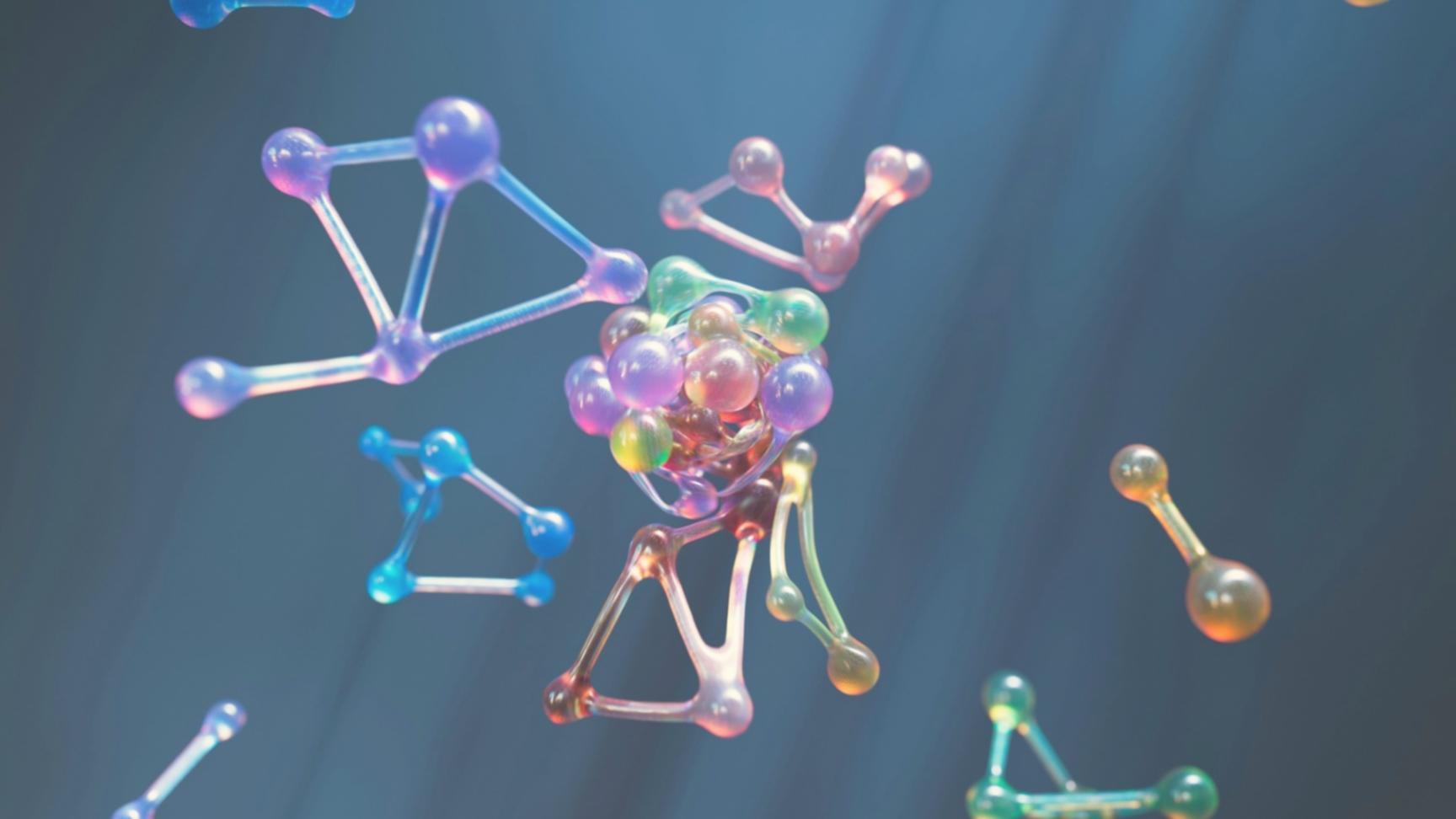



Kasper Lindholm
Infrastructure AdvisorHelps students optimize their hardware setup and troubleshoot performance issues during intensive computational phases.

Aislinn Brody
Software SpecialistGuides students through environment configuration and ensures everyone's system is properly configured for coursework.